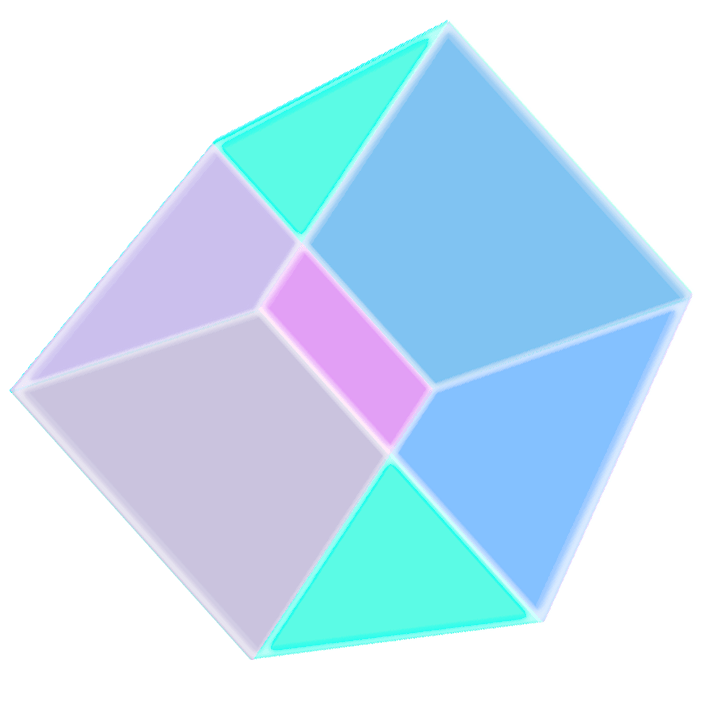Unfortunately, I’ve got some bad news, the worldwide PS4 released and the Europe Nintendo Switch versions of Hollow Knight have been delayed until June 28th. The North American Nintendo Switch and the PC releases are still set for May 31st. The statement was made on Fangame’s twitter.
Category: PS4
Remember Shovel Knight is 50% off!
Shovel Knight: Treasure Trove is 50% off, this deal is only until May 22 after that it will go back to full price, and after it’s two upcoming expansion come out, King of Cards and Showdown, the price will go up to 39.99!
For those of you that are a bit lost with all the Shovel Knight expansions and versions, I’ll explain: Shovel Knight Treasure Trove is the COMPLETE version of the Shovel Knight saga, this version includes:
Continue reading “Remember Shovel Knight is 50% off!”Terraria’s devs talk about touch controls on Switch and more updates
Terraria’s developers did an update on the upcoming port for the Nintendo Switch where they talk about the touch controls and how they are going to be usefull to the players if when played in handheld mode.
Continue reading “Terraria’s devs talk about touch controls on Switch and more updates”Next, let’s look at a quick update on Switch. For this month’s news item, we wanted to take the opportunity to give an overview on what we have planned in regards to touch support functionality for Terraria on Switch.
Terraria State 2019
The team has poured a lot of time and effort and attention into really making touch a great experience. There are so many functions that you can use touch to control.
For example, you can:
Interact with the main menu, adjust settings, browse accomplishments, and customize your character.
In-game, you can….
Pinch to adjust zoom (be careful, this will use the item currently selected in the hotbar!)
Press to use the item currently selected in the hotbar
Press the minimap to instantly activate the full-screen map
Press any item on the hotbar to select it
Double-tap the hotbar to open the inventory
Press to select any item in the inventory
Double-tap on any inventory item to activate build mode
Press and hold + drag on any item to move it around the inventory/move it to a chest or shop/equip it/throw it in the trash
Press any in-inventory button or interactable text (quick stack, sort, loot all, crafting menu, map display types)
Press and hold up or down on the crafting wheel to scroll through it
Press and hold on an item in the crafting wheel to craft, then drag to place it in the inventory
Press on any of the accessory info buttons to toggle visibility
Double-tap any of the accessory slots to toggly visibility
You can also adjust the in-game settings with touch!
Shakedow: Hawaii major update is out
Vblank Entertainment has released the first major update for there top-down 16bit open-world game Shakedown: Hawaii, these are some of the things the update is introducing :
More Shakedown Scenarios